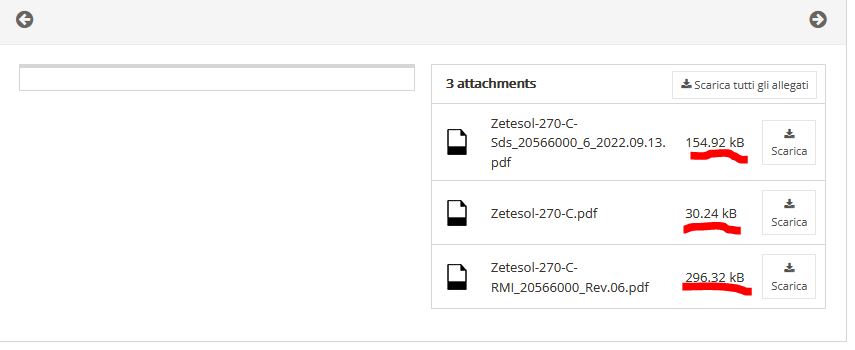Issue on WP Customer Area – Notifications
-
-
Diego Chillo
Membre# il y a 1 année et 10 moisHello,
We’ve encountered a challenge regarding the update notifications we send to our clients. Currently, when new documents or updates are uploaded, all clients who have access to a specific file receive a generic notification inviting them to download the updated documentation. However, this does not specify which of the various documents has been updated, leading to confusion among clients.
We would like to know if there is a way to customize the notification system so that it specifically indicates which document has been updated. For instance, if we have four documents linked to the product X and update one, we wish for clients to receive a notification that precisely identifies that particular document.
Could you provide guidance on how to configure or modify the notifications to achieve this level of detail?
Thank you for your attention
Kind regards
-
Matias Larralde
Maître des clés# il y a 1 année et 10 moisHello,
We would like to know if there is a way to customize the notification system so that it specifically indicates which document has been updated
You can customize notifications’ content from Settings > WP Customer Area > Notifications. Scroll down to the bottom page and you’ll see a bunch of forms that allow you to customize the notifications being sent.
For instance, if we have four documents linked to the product X and update one, we wish for clients to receive a notification that precisely identifies that particular document.
However, please understand that you cannot, out of the box, insert links to direct attachments. You’ll only be able to include the link pointing to the private file post, not link(s) to the attachment file(s) included into that post. The reason behind that is simple: Your users need to be logged-in into the area, in order to let WPCA verify they can access the post, and are, therefore, able to see the attachment files. More than that, WPCA won’t let you access private files through their direct URLs. That would be a non-sense to restrict access to your users from a page but to let them access the private files uploaded into them from a simple direct URL, right?
But I clearly understand your request. You probably want your users, for convenience, to be able to know which one of the 5 uploaded files receive an update. Unfortunately, we don’t have such a feature. I would recommend in this case that you find a workaround, and there are many. For instance:
- Instead of using a single private file post to attach multiple files, you could create a single private file post for each attachment you need to upload / update.
- You could use the Conversations add-on and/or the Projects add-on to manually send private mesages to your customers to manually let them know about the important updates they shouldn’t miss.
I hope that makes sense, but do not hesitate if anything is still unclear.
Best regards.
-
Matias Larralde
Maître des clés# il y a 1 année et 10 moisHello,
WP Customer Area does not actually store the uploaded date of the attached files. I don’t have any easy solution to give you about that.
This could be done by extending the plugin by code, and improving the attachments’ data stored in the DB, but this would require advanced coding knowledge. Since this kind of customization request goes outside of support scope, I would recommend you to hire a developer from your region if you really need that feature.
Best regards.
-
You must be logged in to reply to this topic.