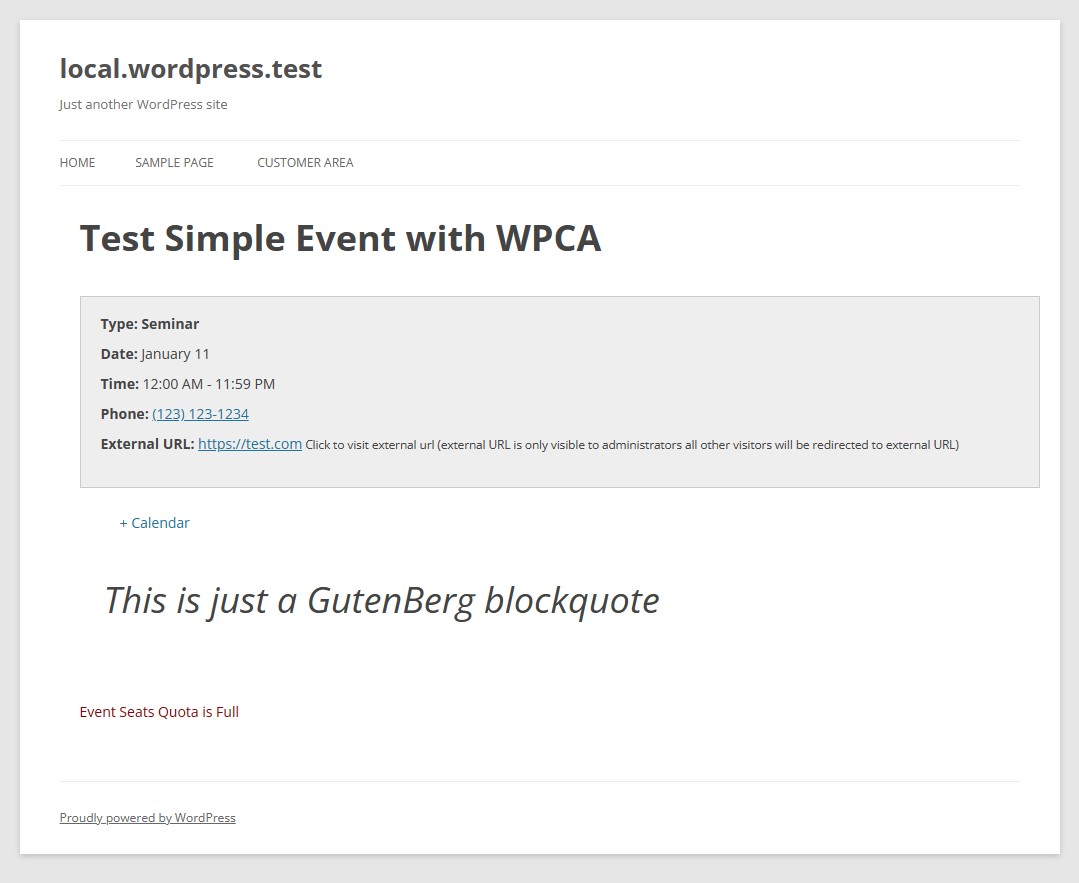Protect post type addon documentation
-
-
jlop77
Participant# il y a 3 annéesHi,
I am interested in the Protect post type addon, but there is no documentation about it on your site. I want to see how it works, screenshots or videos and there is nothing (Well, there is. Two screenshots, which explain very little.).
For example, these are some of my doubts:
1. By using my own CPT, I will be able to use Gutenberg Editor or your plugin will activate editor classic?
2. How will my created posts be displayed, with the same templates of your plugin, or I can format them with elementor or other plugins?Sorry, but buying a plugin blindly is not a very good idea.
-
Matias Larralde
Maître des clés# il y a 3 annéesHi,
Yes, you’re right, a documentation for this add-on would be great. As it is not ready for now, let me answer your questions.
- You’ll be able to use any editor since we don’t automatically wrap custom protected CPT in the standard layout of our area.
- Let’s take a random plugin from WP.org, something that create a CPT, like Simple WP Events.
– You’ll first select the CPT in our settings options
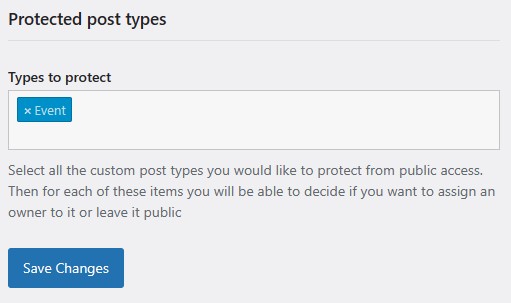
– Then add an event. You’ll see our assignations boxes, so you make those events privates, and you’ll be able to notify using WPCA
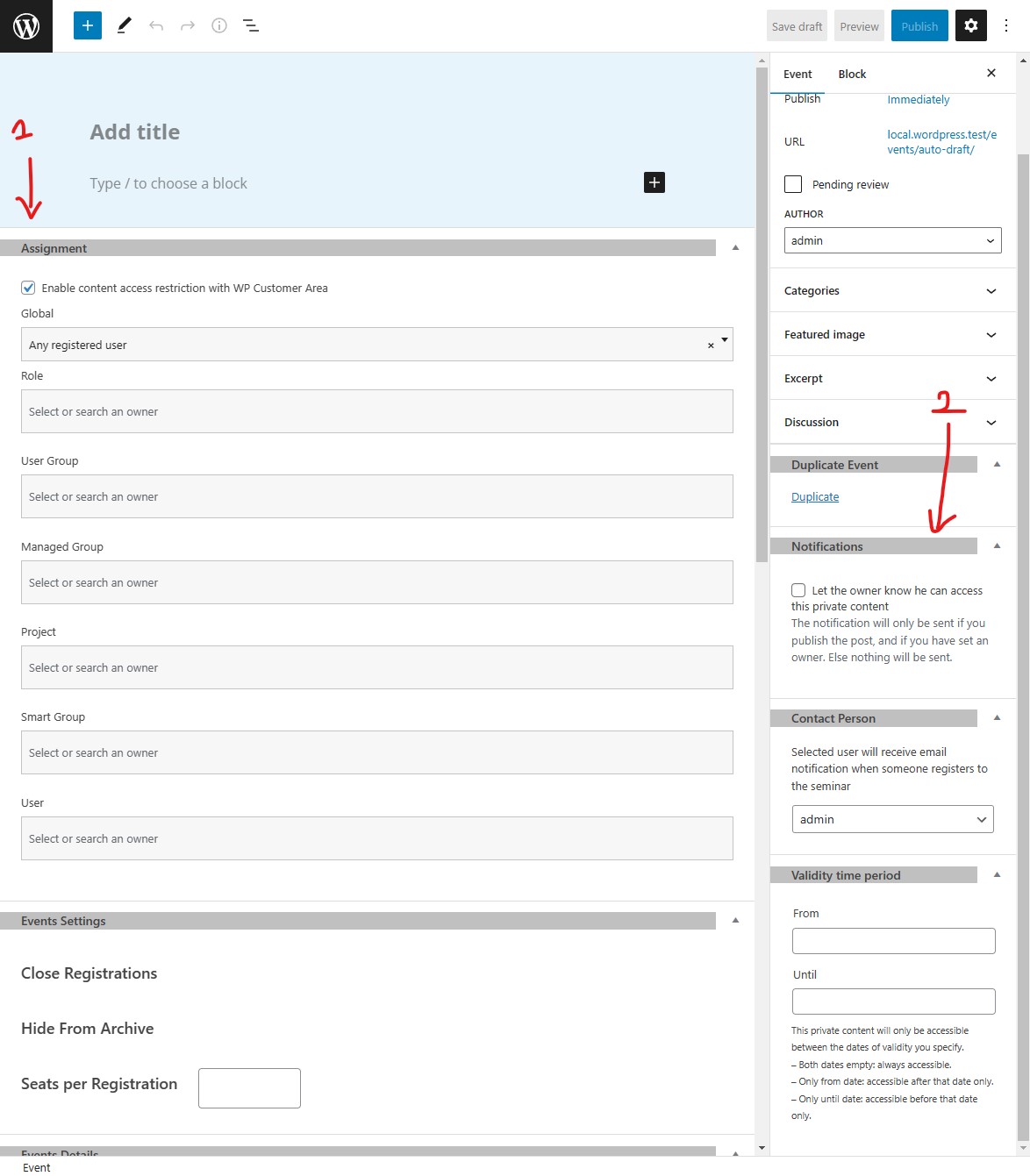
– As you can see in the screenshots, we decided to NOT reuse our global interface when using a custom protected post type, because that would automatically break any component integrated. But that’s maybe something that can be improved (we have a function named cuar_the_single_content, created to be used in custom themes templates, that should print the headers of the area… Thgis function should be enhanced, depending on your needs, but that could be a start).
– The events post will be protected in the background. Eg, if you select “any registered user” as post assignation, a non-subscribed user will see the site’s register form instead of being able to see the post
Do not hesitate if you have some others questions.
Regards.
-
The topic ‘Protect post type addon documentation’ is closed to new replies.