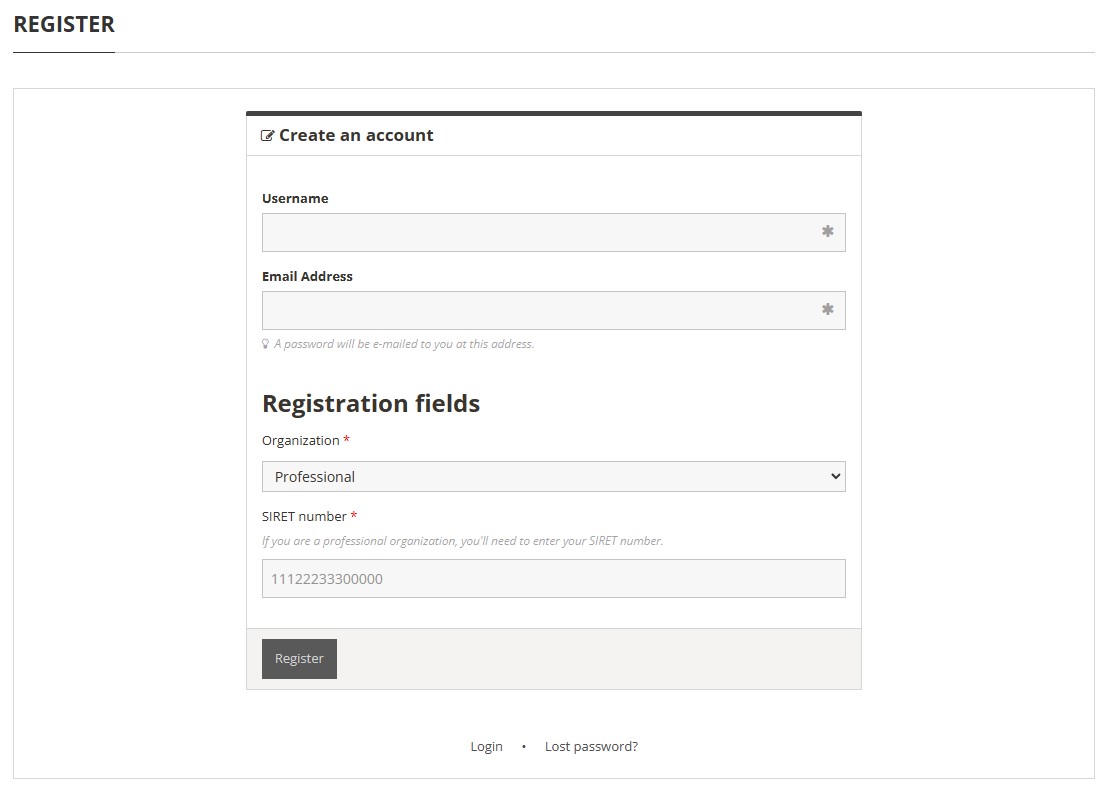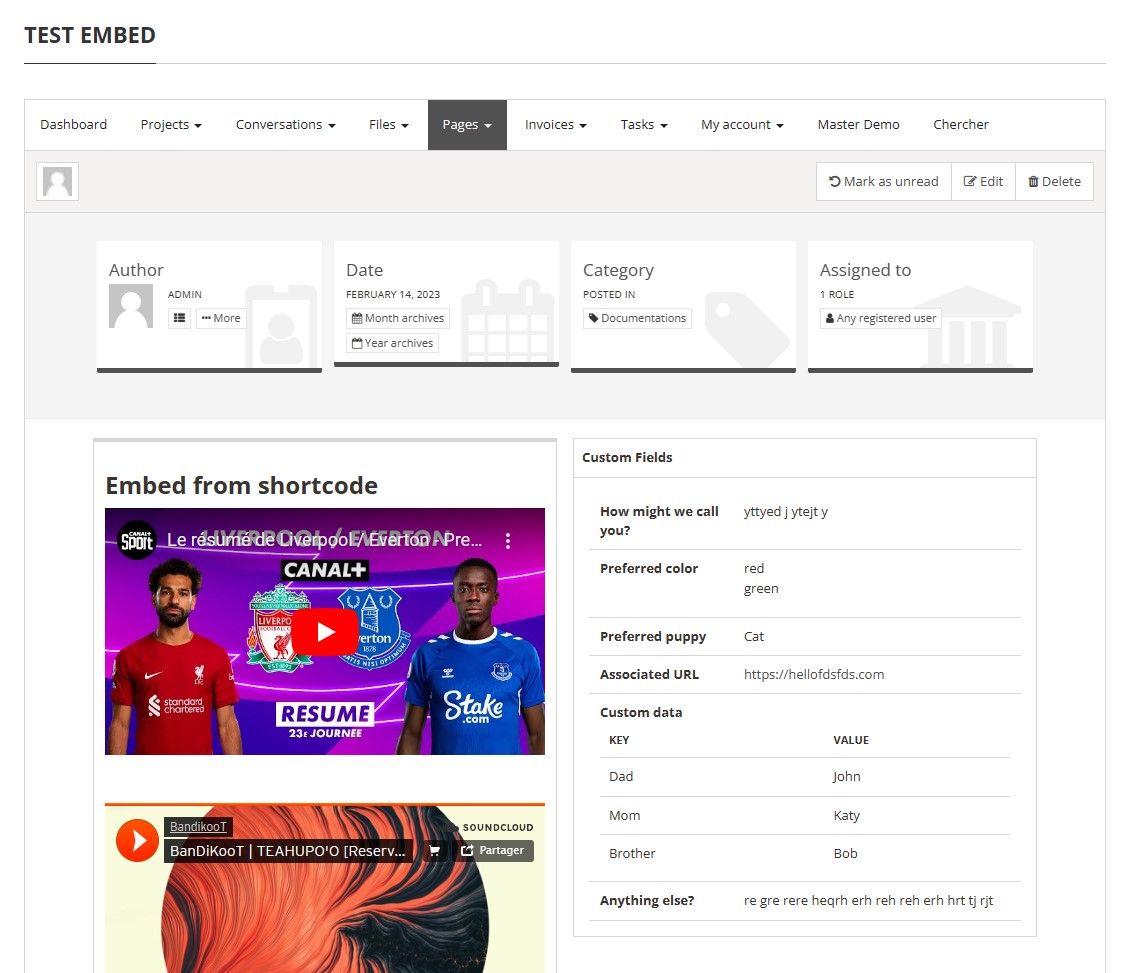Registration form custom fields
-
-
Giuseppe Guerrasio
Participant# 2 years, 8 months agoTo add custom fields to the registration form I need to use “Advanced Custom Fields integration”?
It’s also necessary to use the “Authentication forms” addon?
The fields will be visible/editable in WP admin (user profile) and in my account?
It’s possible to remove from user profile one address (home address / billing address)?
-
Matias Larralde
Keymaster# 2 years, 8 months agoHi,
To add custom fields to the registration form I need to use “Advanced Custom Fields integration”?
It’s also necessary to use the “Authentication forms” addon?
You’ll need:
- The Authentication Forms add-on
- The ACF Integration add-on
- The official ACF plugin
The fields will be visible/editable in WP admin (user profile) and in my account?
Yes. However, to let those fields appear in the user profile (admin), or my account (frontend), you’ll need to also set the fields location as user form, edit-account, account-details and my-account. See this documentation to know how to set locations.
Note that you can also create custom fields for private content posts.
It’s possible to remove from user profile one address (home address / billing address)?
It should be in any way doable by
- Hiding via CSS code
- Or by removing the related HTML/PHP code in the templates (see our templates system documentation)
However, I’ll check if there’s a simpler solution to remove that.
Regards.
-
Matias Larralde
Keymaster# 2 years, 8 months agoTo remove the addresses, you could use this code snippet
/** * Remove addresses from the whole system * * @param $addresses array * @return array */ function wpca_remove_user_addresses($addresses) { return []; } add_filter('cuar/core/address/user-addresses', 'wpca_remove_user_addresses');Please, check our code snippets documentation to know where to place that.
You’ll also need to hide the tabs. This can safely be done via CSS (you could add this code in your child-theme stylesheet or in your custom plugin).
body.customer-area-active .cuar-css-wrapper .cuar-page-customer-account-edit .page-heading ul.nav.panel-tabs { display: none; }Regards.
-
The topic ‘Registration form custom fields’ is closed to new replies.