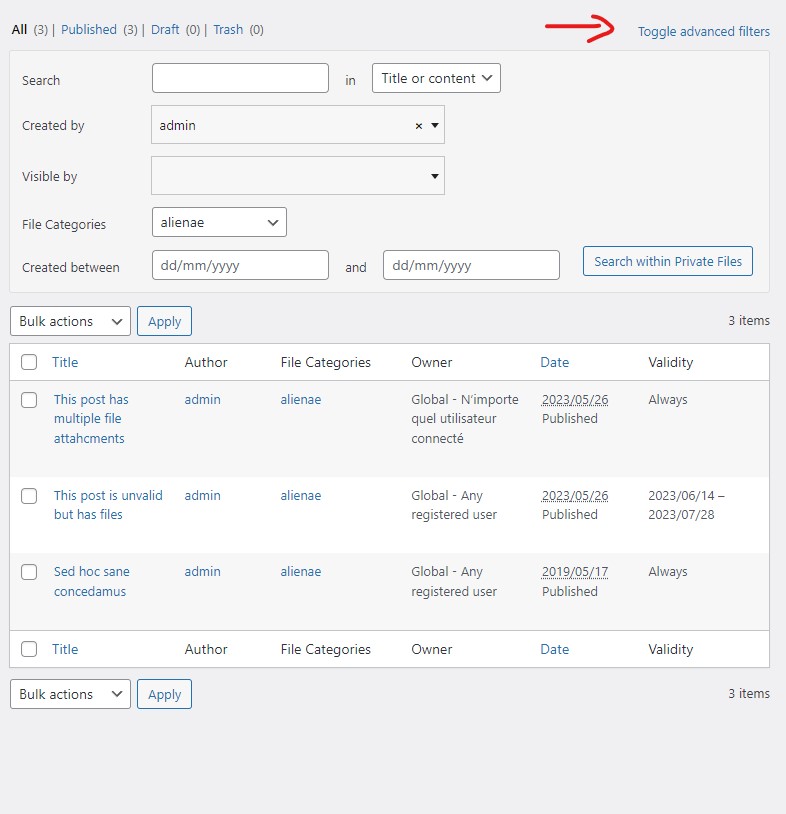Sorting private files in backoffice
-
-
Roberto Cervi
Participant# il y a 3 années et 1 moisHello, I would ask you if I can sort columns in private area in admin backoffice, cause I have tons of files.
I need sorting option for file title, category, owner and data.
Could you please release a fix for this lack?
I remember that a while ago it worked exactly how I’m asking now.Thanks a lot
Emanuele Gnani
-
-
Vincent Mimoun-Prat
Participant# il y a 3 annéesHi,
We have taken your feature request into account, however we have qui a lot on our list, this may take quite some time.
Regards
-
-
-
-
Roberto Cervi
Participant# il y a 2 années et 1 moisHello, one year ago I had asked you to fix this issue, you told me that it would have taken a while, I’m still waiting. How far we are going with this fix?
Please let me know when you think to approach that, I still have clients that are waiting for a fix, thanks
-
Matias Larralde
Maître des clés# il y a 2 annéesHi there,
I suggest that you try those modifications and let use know if it actually suit your needs.
Those modifications allow you to order listing by title and date, by clicking on the top of the table.
Please open the file customer-area/src/php/core-classes/Content/list-table.class.php, line 228, replace the get_sortable_columns function by this:
public function get_sortable_columns() { return apply_filters('cuar/core/list-table/sortable-columns', [ 'date' => ['date', true], 'title' => ['title', false], ]); }Line 532, in the prepare_items function, replace the $args variable definition like below:
// Fetch the items $args = $this->get_query_args(); $args = array_merge($args, array( 'query_filter' => 'cuar_table_add_authored_by', 'paged' => $current_page, 'posts_per_page' => $items_per_page, 'order' => isset($_GET['order']) ? sanitize_sql_orderby($_GET['order']) : 'DESC', 'orderby' => isset($_GET['orderby']) ? sanitize_text_field($_GET['orderby']) : 'date' ));
To sort Owners and Categories:
You won’t be able to sort by Owners since Owners can be a set of Owners, including many users, or even groups, roles, and so on. There’s no way to efficiently sort that. However, you can filter the results by clicking the “toggle advanced filters” on top right corner of the table. There, you’ll be able to filters the results by selecting some Owners and some Categories.
To sort by data:
I am not sure what you mean by sorting by data.
Best regards.
-
Roberto Cervi
Participant# il y a 1 année et 12 moisHi, thank you.
Actually I now can sort by title and date, it could be good, although sorting by author and category as well should have been great.
So do you think the table I find in back office shouldn’t become a datatable?
-
Matias Larralde
Maître des clés# il y a 1 année et 11 moisHi,
Glad that fixed your issue, we’ll see if we can also add sorting by author and taxonomies in next updates.
Regards.
-
You must be logged in to reply to this topic.