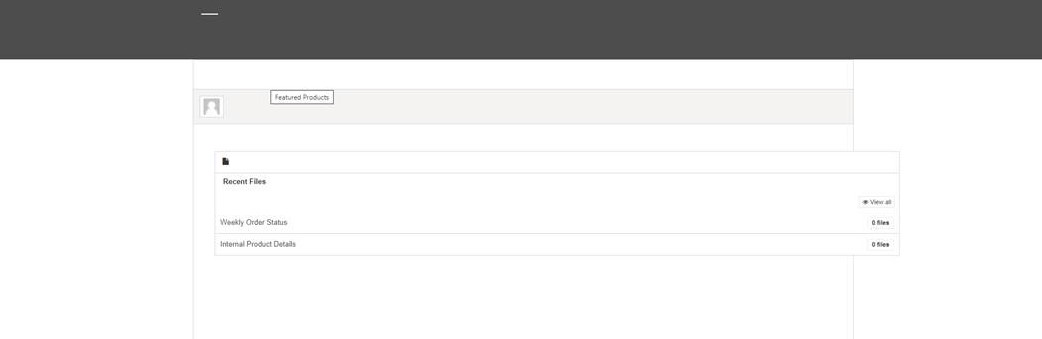Menu Disappeared, Dashboard Un-editable
-
-
eleanor.bunting
Participant# 4 years, 5 months agoHi there, I’ve re-purchased the additional owner type and designs addons since learning of the loss of customer data, however when I change the skin, my menu has disappeared (you can see it’s still there but now it’s transparent as I am hovering over “Featured Products”)
How can I change the color of this menu and add additional tabs?
Also I want to edit this page with the new design features from the design addon, but when I go to edit the page, all it shows is this below. How am I supposed to customize the dashboard? There is nothing to edit?
Please help explain. Many thanks.
-
Matias Larralde
Keymaster# 4 years, 5 months agoHi,
I think you are getting issues because you are trying to insert the customer-area shortcode inside a WP Bakery container. WP Bakery is adding extra HTML tags to the page that may break our page structure.
To fix that, simply click on “classic mode” button, then save the page and try again to see if it works better.
If you are still encountering issues after this change, if you still get a transparent menu, please send us some temporary subscriber credentials to your site. It might simply be a CSS conflict from your theme, and I should be able to tell you where it comes from exactly by simply looking at your frontend page. You can post some credentials there, in a private reply.
Also, the Design Extras add-on is not adding features to WP Bakery. You can’t customize the area using this plugin. This add-on is adding new themes and skins accessible from settings -> WP Customer Area -> Frontend (chose your skin in the select list). It will also add new invoices templates, new icons packs, and other things. It is not adding tools to allow you to customize the area.
If you want to customize the area, this can be done by simple CSS customizations, or even by using our template system.
If you want to add new menu items, you can customize the menus from Appearrence -> Menu -> Location:WP Customer Area. I would recommend that you duplicate that menu, and use your customized one instead.If you want me to do all this stuff for you, I can work for you as a Freelancer (not as part of the included support). Do not hesitate to tell me if you would need that kind of service, and I’ll redirect you to my personal board where I can create a quote for you.
Best regards.
-
-
-
-
-
-
-
-
-
-
-
-
-
-
-
The topic ‘Menu Disappeared, Dashboard Un-editable’ is closed to new replies.