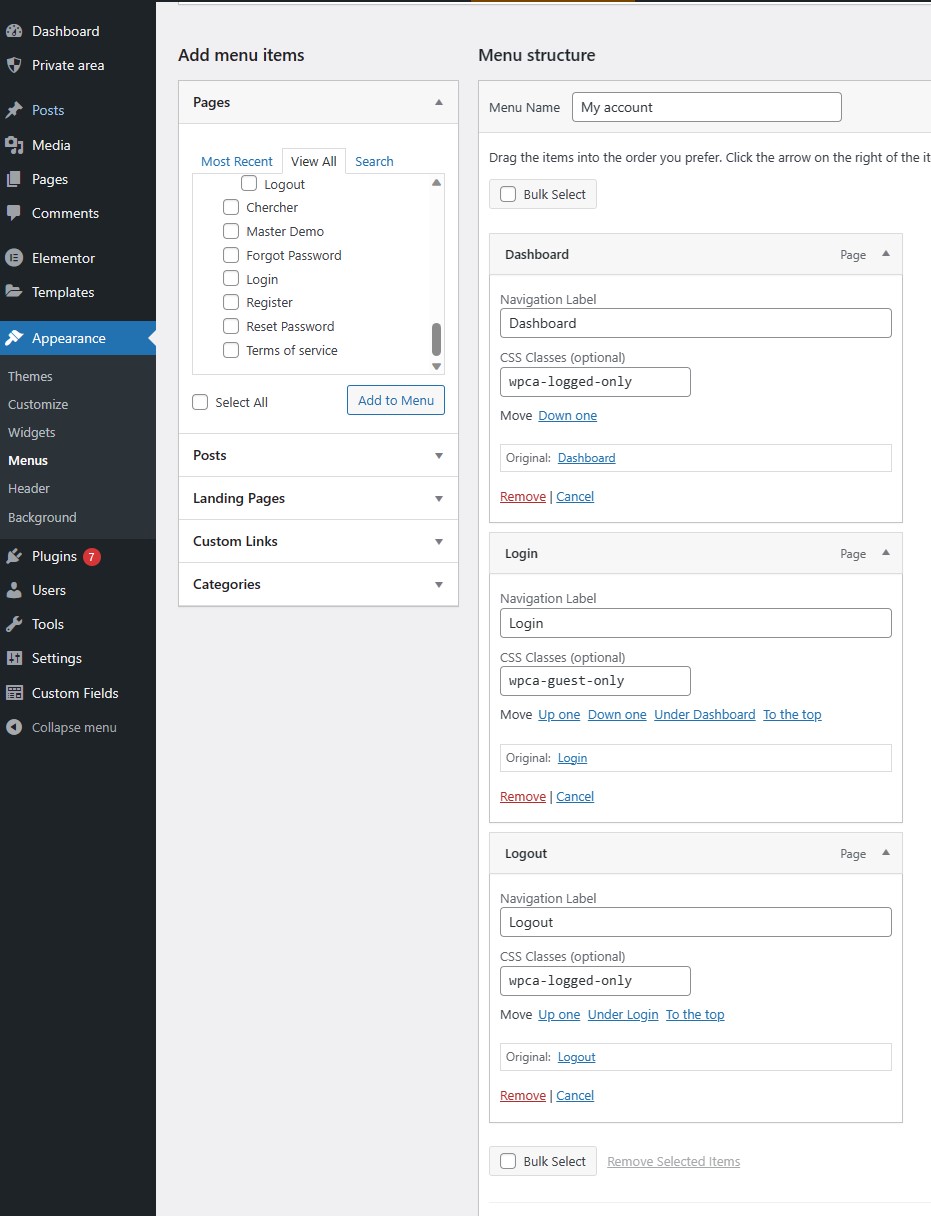Menu visibility
-
-
Selene Allegretti
Participant# 2 years, 6 months agoHello lads 🙂
Is it possible to show the Bulletin Board from the Menu Only after logging in? (see images)
I’ve seen that only the Wall remains in view even after logging out of the account. (see images)
-
Matias Larralde
Keymaster# 2 years, 6 months agoHello,
You can edit the menu in WP-admin > Appearrence > Menus > WP Customer Area.
Select the “Dashboard” menu item, expand its properties, and in the CSS class field, add this: wpca-logged-only. This will allow you to display the item to logged in users only.
You can also use wpca-guest-only to only show the item to non logged in users.
However, keep in my mind that you added the WP Customer Area menu to a custom location from your theme. So this change might also affect the menu which is displayed by default, on top the private area. If you want this to only happen to your custom menu location, you might provbably want to create a custom menu (or duplicate it), wit,h the items you want to be shown there and only apply the change on the duplicated menu.
Others menu items such as “My Files” etc, are automatically hidden depending on user role permissions if the menu is the standard one from WP Customer Area.
Best regards.
-
Selene Allegretti
Participant# 2 years, 6 months agoHi Thomas! Unfortunately I don't have the CSS field how can I do? -
Selene Allegretti
Participant# 2 years, 6 months agoHi Thomas
Let me know as soon as you can if I can fix it any other way.
Thank you
I’ll wait hereGreetings 🙂
-
Matias Larralde
Keymaster# 2 years, 6 months agoHello,
Take a look at the top right corner of the screen. You’ll see a Screen Options button (with an arrow). Click it, a panel will deploy. Check the box Additional CSS.
Then you’ll be able to see the field.
Regards.
-
Selene Allegretti
Participant# 2 years, 5 months agoHi Thomas!!
Very Very Very Goood!!!! 🙂
I learned something new!
A thousand thanks!
It works great!!Good job!
Thanks for your assistance!!!
Greetings!
Luca -
-
The topic ‘Menu visibility’ is closed to new replies.