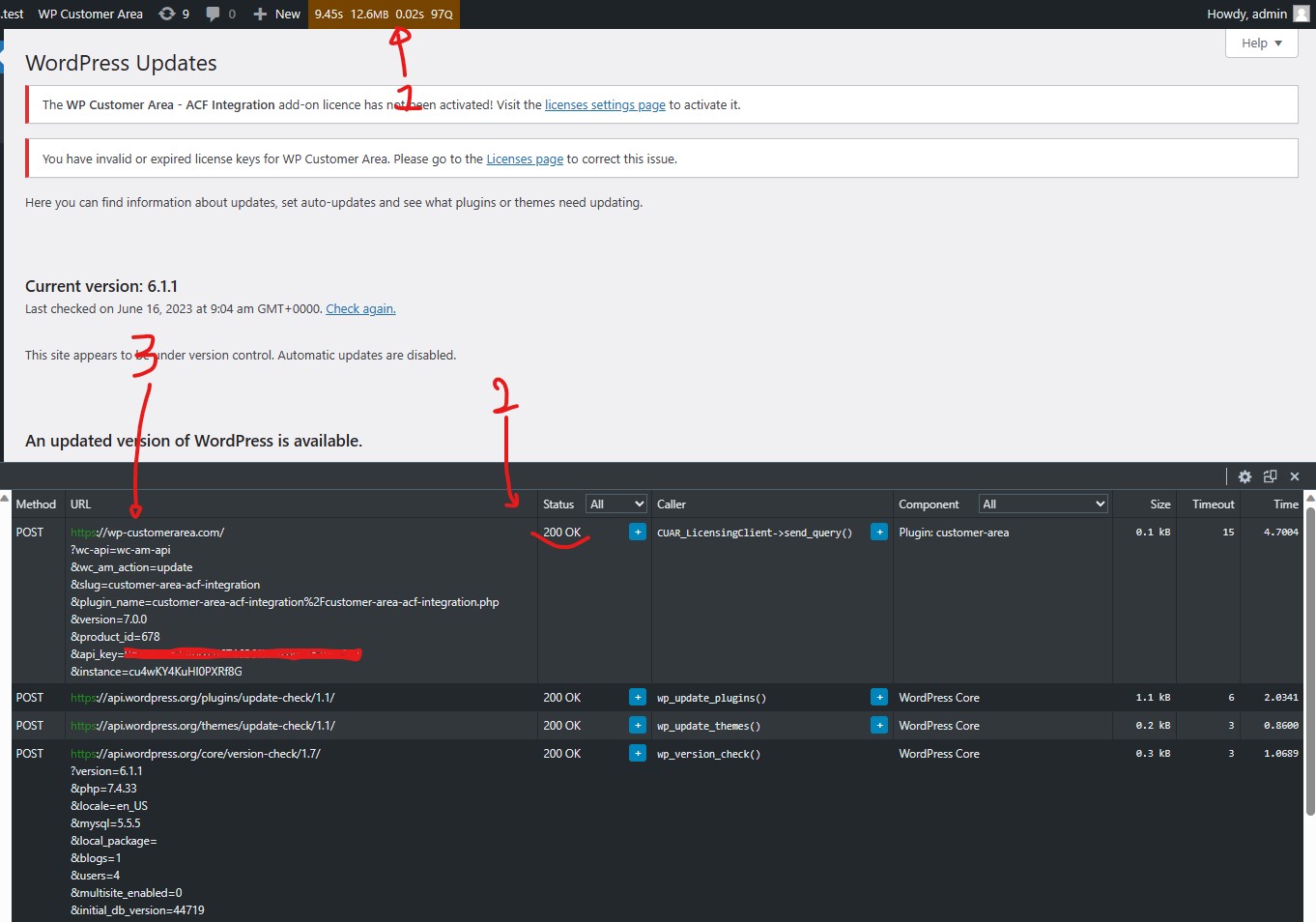Unknown error while activating the license
-
-
Scott Clevely
Participant# 2 years, 3 months agoI’m taking my API right from my account page (https://snip.wplifeline.com/9m5HGSjv) and paste it in, selecting the right product, and getting this error code (https://snip.wplifeline.com/ctKCkLYM).
-
Scott Clevely
Participant# 2 years, 3 months agoI’ve disabled all other plugins, tested, changed PHP, tested, turned on debug mode, tested, and I’m still stumped. Looking forward to some support. Thank you.
-
Scott Clevely
Participant# 2 years, 3 months agoI’m not sure what the typical turnaround time is for support, but I would really appreciate a reply soon, as I’ve paid for this add-on and it does not work, and my client needs it to very much this week. (Is this the only way to get support? Through a public forum?) Seems likely a simply fix on the developers end. Can someone please advise? If it can’t be fixed for some reason, can a new working license be issued, and if not obviously I’ll require a refund. I appreciate your attention to this matter. Thank you.
-
Matias Larralde
Keymaster# 2 years, 3 months agoHello,
Sorry for the delay.
The add-on will work even if you do not enter the license. Entering licenses for add-ons provide update notifications, but does not enable any extra feature. So, don’t worry, the add-on actually works, but we’ll try to debug your issue.
This error usually appear when your server is not able to reach our license’s server. This can actually happens for many reasons. I actually suspect that something is blocking the request on your server, else, you would be warned by some other error messages, like “activation limit reached”.
I would recommend that you check your PHP errors logs in case something blocked the request (WP debug mode only shows up if a fatal error occurs, not necessarily a warning). Also, maybe make sure that PHP Curl extension is installed on your server (our plugin should warn you if it is not installed… but you know… just in case).
Let me know, and we’ll then be able to debug that a bit further.
Regards.
-
-
Matias Larralde
Keymaster# 2 years, 3 months agoHello,
The actual error says that the request to the licence server failed.
We’ll try to make sure about that. Please, follow those steps :
- Install and activate plugin Query Monitor
- Browse the page WP-admin > Dashboard > Updates
- (1) Click the Query Monitor menu in the WP-admin bar, then HTTP API Calls
- (2) Make sure the query related to WP Customer Area has a 200 status (means that the connection is sucessful)
- (3) Make sure that the parameters into the request are actually correct (product id, api key, etc..)
I actually suspect that you won’t be able to see a 200 status… I actually think that the request is getting blocked, for some reason. This can actually come from your server, the firewall, a connection issue, our server, or a lot of others reasons.
But for now, Query Monitor should at least tell you if the request is really failing or not. Do not hesitate to also check if other API requests made to wp.org are successful.
Regards.
-
-
-
Scott Clevely
Participant# 2 years, 3 months agoI’m not sure if this private reply is for me, but I’m unable to see it: https://snip.wplifeline.com/FCQDCtR5
-
Matias Larralde
Keymaster# 2 years, 3 months agoHello,
Sorry for the inconvenience.
You should now be able to see the reply that was marked as private for you.
Can you please confirm you’re now able to read it?
Best regards.
-
Scott Clevely
Participant# 2 years, 3 months agoI can read it now. Thank you. I will DM you as directed.
-
-
-
-
Scott Clevely
Participant# 2 years, 3 months agoIt’s been over a week now, and hoping for a resolution soon. Thank you.
-
Scott Clevely
Participant# 2 years, 3 months agoIs there an alternate way to get support, other than this forum? I’m struggling to get my issue resolved, as it’s now been two weeks. Any help would be greatly appreciated.
-
Matias Larralde
Keymaster# 2 years, 3 months agoHello,
Is there an alternate way to get support, other than this forum?
As said before, the best way to provide you more information about your issue, would be by using Slack. This should allow us to discuss and diagnose your issue live, without any response delay.
You should be able to connect to the official WP Slack channel, by using your WP.org account, and the email they’ll provide for you. You’ll then be able to connect to me there.
I hope that will help getting your issue resolved.
Best regards.
-
-
-
The topic ‘Unknown error while activating the license’ is closed to new replies.