Upload file
-
-
Andrea Groppelli
Participant# 2 years, 7 months agoHi,
I don’t understand how to get the client document upload addon to work properly.
Do you have a guide?
At this point in the front end (see attachment) I can’t select on and I can’t go on. Also, I don’t want users to see other users’ names when uploading files.Can you help me?
Thanks for support,
Linda -
Matias Larralde
Keymaster# 2 years, 7 months agoHi,
“The content cannot be empty” means that you need to enter something in the textarea box, in the previous “Details” step.
“You must select at least one owner” means that you need to select at least an user (or any other owner type), in the current step (“Owner”).
I don’t want users to see other users’ names when uploading files
What is your use case? Are you trying to completely remove the whole “Owner” step and automatically assign the content to someone? For instance the administrator? If yes:
- In settings > WP Customer Area > Capabilities, Uncheck subscribers’ ability to select an owner
- In Settings > WP Customer Area > {Private post types} (files, pages, etc..) > select a default owner that will be automatically set each time someone post something on your site (for instance, select user: administrator)
If you want to keep the “Owner” step active, but be able to manage what is displayed in each field, our best recommendation would be to use the Owner Restrictions add-on. It allows you to define, per role, what the current user is able to see. However, do not hesitate to explain in that case what you would like to show in those fields so we can guide you to the best method.
Regards.
-
-
Matias Larralde
Keymaster# 2 years, 7 months agoHi,
The site manager (with admin profile) must be able to share a confidential file with a customer or a generic file with everyone
This would require the Additional Owner Types add-on in order to be able to select “Any registered User” as the owner type. But it looks like you already own it 🙂
A user can download the file reserved for him and/or upload one intended only for the site manager.
This would only require the Front Office Publishing add-on, but it looks like you also already own it 🙂
I think it’s the number 1 option you were telling me about, is that correct?
According to your description, it looks like the number 1 option is what you are looking for (you don’t want to personalize the contents of the owners’ fields, you simply want the whole step to disappear and the content to be automatically assigned, always to the same user). Do not hesitate to correct me if I am wrong.
In the case you want your subscribers to not be able to select an owner, the steps I mentionned are both required. In that case, the “Owners” selection step of the wizard form will simply disappear, and any content created by your subscribers will be assigned to the default owner (for instance, the administrator). If it is what you’re trying to achieve, as mentionned before, you’ll need to :
- In Settings > WP Customer Area > Capabilities, Uncheck subscribers’ ability to select an owner
- In Settings > WP Customer Area > {Private post types} (files, pages, etc..) > select a default owner that will be automatically set each time someone posts something on your site (for instance, select user: administrator)
Note that this is doable with the base free plugin.
The Owner Restrictions add-on is only required if you need to keep the “Owners” step active (on both backend and frontend side), but want to more precisely control and define what is displayed in each field.
Regards.
-
Matias Larralde
Keymaster# 2 years, 7 months agoHi,
All clear thank you very much!!
You’re welcome 🙂
Usually from Admin I upload and assign files from backend, but yesterday I tried to use the front-end and I can’t select any clients.
Are you experiencing this issue while connected as administrator? An administrator should normally be able to select anything, unless you created specific restrictions for that role in the Owner Restrictions settings (if you use that add-on).
In the frontend Owner tab, what is the issue exactly?
- Do you see all the fields? (same as backend?)
- Or, are the fields just empty?
About the settings that could affect fields, you should check:
- The users permissions (Settings > WP Customer Area > Capabilities). Especially if connected as subscriber, make sure that role has the required permissions.
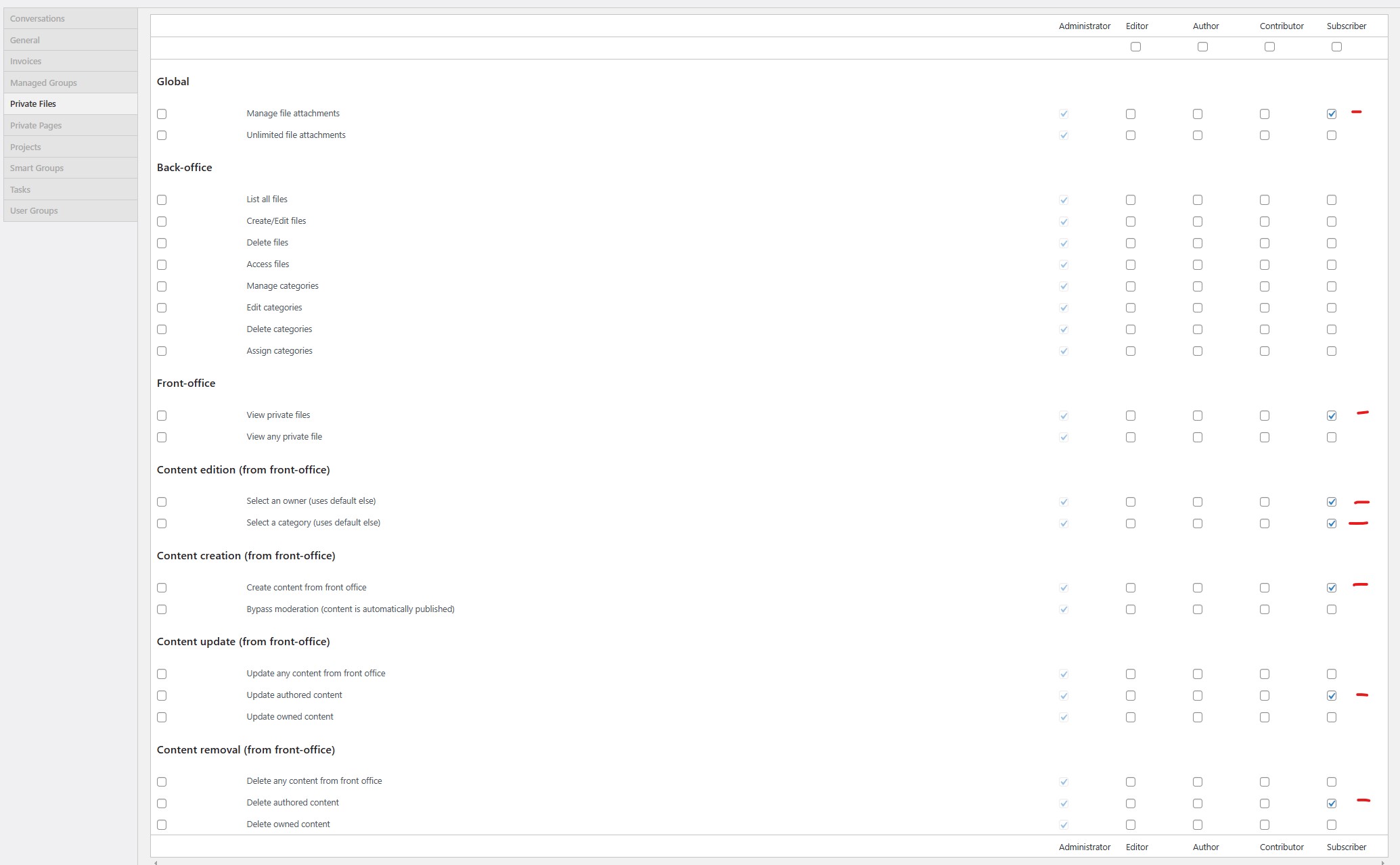
- The Owner Restrictions settings (if you use that add-on). Make sure each role is able to view some content for each field.
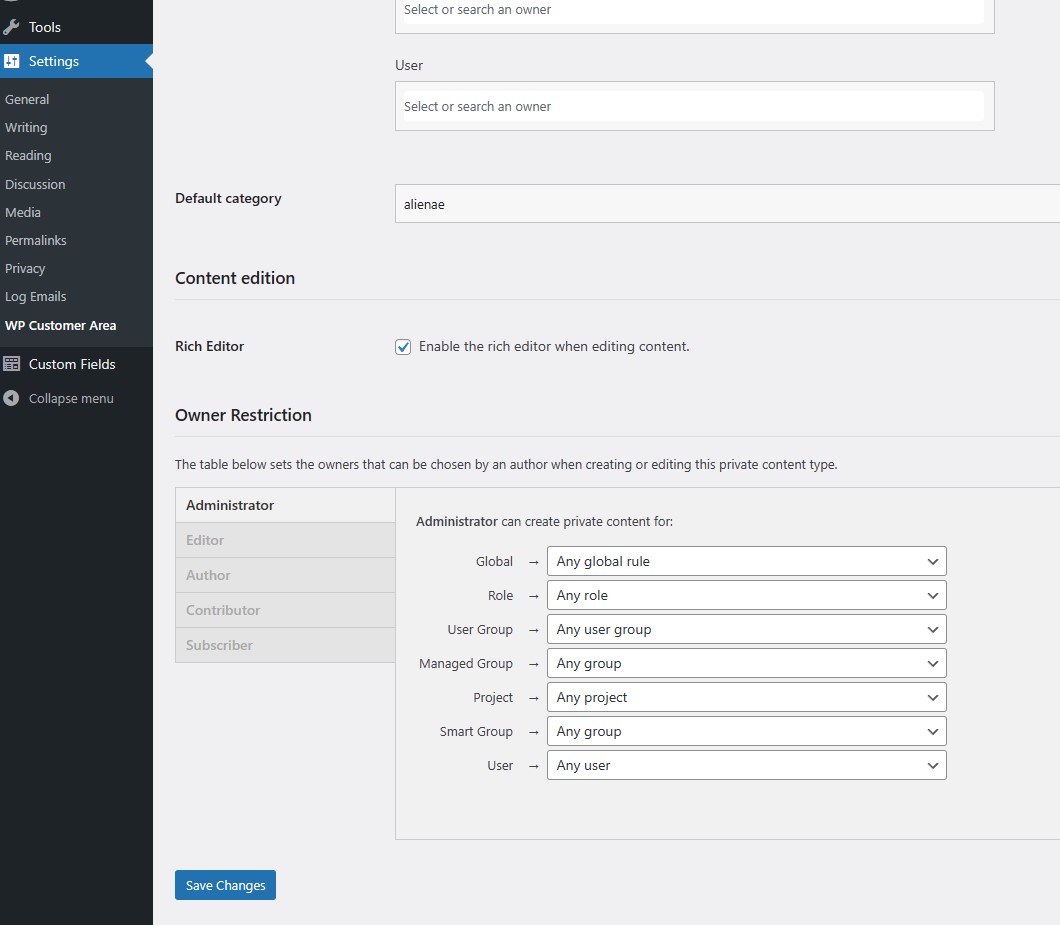
If you are still experiencing issues after checking the settings, please try the following:
- Navigate to the frontend page My Files > Create File, Open the developer tools (F12 or CTRL + SHIFT + i), hit the Console tab, and check if any red output error is showing up there (especially something related to select2 or cuar.select2).
- Check for a plugin conflict: If the issue disappear while only WPCA base plugin is activated, then, reactivate all your plugin one-by-one and test each time. That way you’ll find an eventual plugin conflicting with that feature. Do not hesitate to also switch theme for testing purposes.
Also, do not hesitate to post a screenshot of the Owners tab from both frontend and backend side.
Let me know about the results.
Best regards.
-
The topic ‘Upload file’ is closed to new replies.