After activating the plugin, a warning message informs us that a number of actions require our attention.
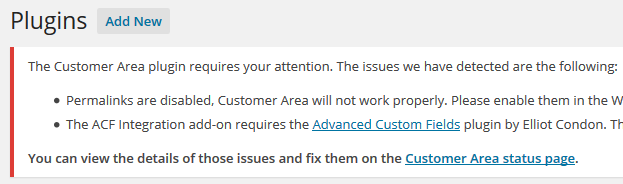
Let’s click on the link to access the status page of the customer area. This page is also accessible later using the Customer Area > Status menu item.
Problem #1 – Missing Pages on the front-end
WP Customer Area needs to create some WordPress pages to display private data.
To facilitate our work, simply click on Create the missing pages and confirm via OK.
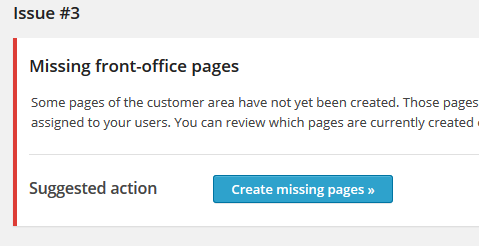
The following pages are then automatically created: Customer Area Home, Files, My Files, Pages, My Pages, My Account, Account Details, Edit My Account, Logout.
We can also check they are properly created and published in the Pages module of WordPress.
Problem #2 – Navigation missing
WP Customer Area has its own navigation menu that contains all pages previously created. Again, we simply need to click on the Create navigation menu link.
Once created, we can find that new menu under Appearance > Menus. In Manage Locations, note the new location called Customer Area Navigation Menu.
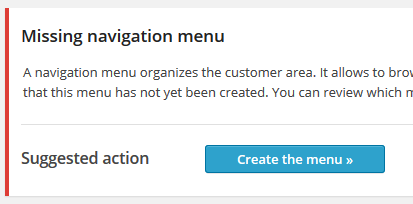
For this tutorial, we recommend that you keep the menu in its default configuration – although we will be able to change it at our convenience later.
Problem #3 – Set permissions
WP Customer Area is by default configured to be accessible only to administrators. It’s up to us to define which other roles will be allowed to do in our private area. To begin with, it is recommended to set permissions for users with the subscriber role. This is the basic role in WordPress which is likely to be set for most new users.
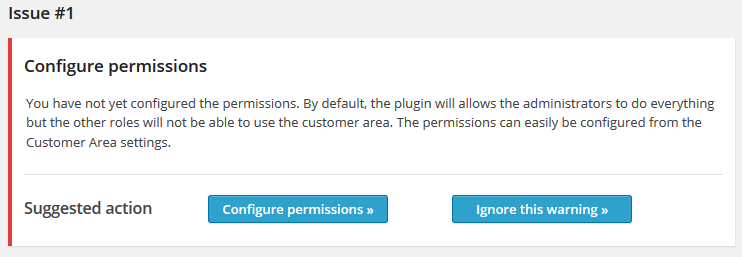
Thus, in Private Pages and Private Files tabs of the Permissions page, check: View private pages and/or View private files.
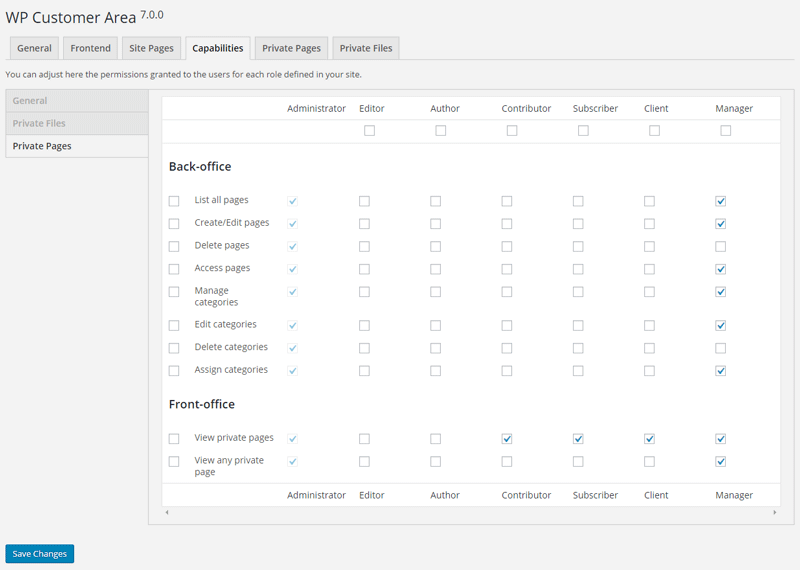
To finish the correction of the problem, let’s Save changes. For more information, please read the reference guide for permissions.
Problem #4 – Permalinks
By default, WP Customer Area requires the activation of URLs rewriting on your server. As a consequence, we need to change the default permalink structure configured by WordPress.
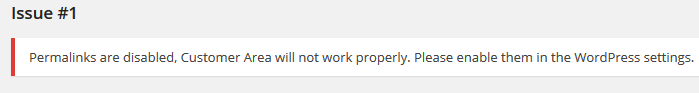
In most cases, this setting will have already been modified after the WordPress installation so we can ignore these instructions or just check that everything is in order.
To do this, go to Settings > Permalinks and choose the structure of your choice – except the default one.
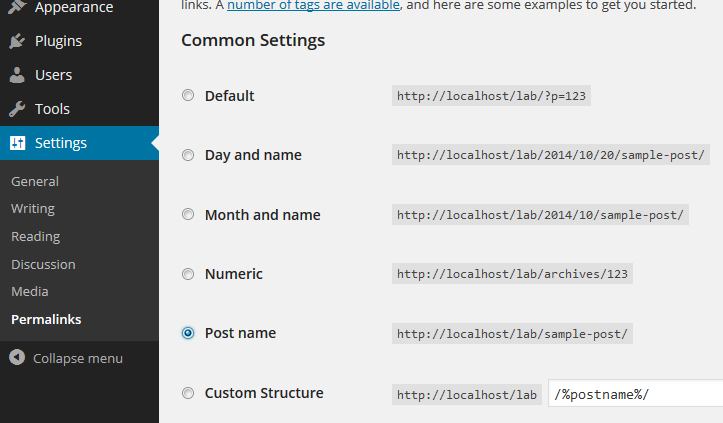
From an SEO perspective, we recommend a structure such as /%postname%/.
We can then, go back to the Status page of Customer Area. No user intervention should be required anymore. Your Customer Area is now fully functional!
Let’s see next how to easily share private data with your users.

