To install WP Customer Area, go to Plugins > Add New and search for « WP Customer Area ».
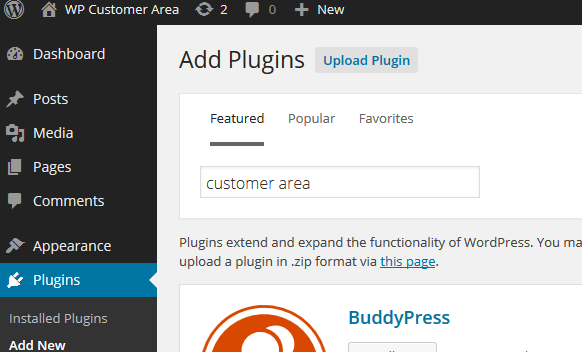
In the list of plugins, simply click on Install Now and wait a few seconds.
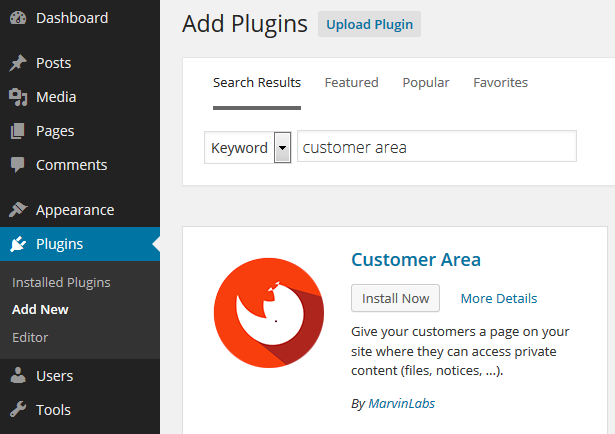
Once installed, click Activate plugin.
Congratulations, WP Customer Area is now successfully installed!
We must now go through some basic configuration in order to setup the plugin properly.

