A user needs to add more e-mail fields to their profile
-
-
ezboy
Participant# 9 months agoHi,
I have bought the e-mail notification plugin. Now my customer needs to have multiple e-mail addresses on one profile so that the notification is sent to multiple users in their company. They do not allow additional accounts. Can you add this feature to Notifications addon next time?
Thank you
-
Thomas
Keymaster# 9 months agoHi,
For which profile do you need multiple email addresses?
WP Customer Area actually uses the standard WP User system, which is based on an email address per user.
However, WP Customer Area actually sends users and admins notifications. In the case you’d simply like to extend the list of users that should receive admins notifications, you can do that by using this code snippet (Check our code snippet documentation to know to use it).
Please note that this code snippet will add new recipients to the list of users that should receive admins notifications. It doesn’t concern users notifications.
Admins notifications are those marked with a little icon on the left side.
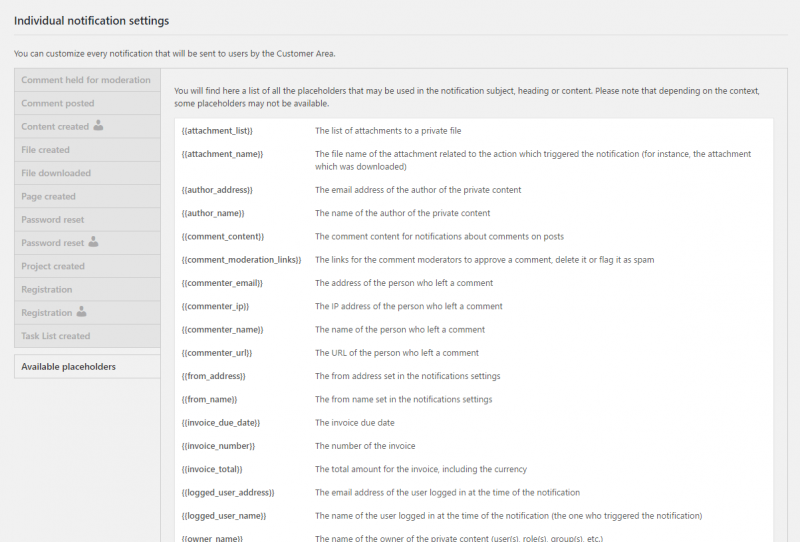
Regards.
Want to help WP Customer Area? It only takes few seconds!
Rate & review the plugin on WordPress.org 🙂 -
ezboy
Participant# 9 months agoThank you for your response. My customer needs to add 2 e-mails to their profile, so when I upload a file, 2 notification e-mails are sent to that user. It would be great if the Notifications addon can add this to the user’s profile.
Ps. I activated “Notify me of follow-up replies via email” here below this thread but when you respond to this topic, I don’t receive notifications.
Thank you
-
Thomas
Keymaster# 8 months, 4 weeks agoHi,
My customer needs to add 2 e-mails to their profile
As explained above, WP Customer Area uses the WP User system, which allows you to assign a single email to an user profile.
As the best and simplest workaround, I would recommend that your customer create a forwarding email: that’s actually just a mail box that should be configured to forward the incoming emails to other external emails.
I hope that’ll help.
Regards.
Want to help WP Customer Area? It only takes few seconds!
Rate & review the plugin on WordPress.org 🙂
-
You must be logged in to reply to this topic.