We are happy to announce a huge update as of WP Customer Area 8.2.0. We have a new Bulk Import add-on and a new Elementor Compatibility add-on, but not only that! Since our 8.1.x versions, there have been many improvements regarding the UI, but also many patches: 22 new features and over 60 issues fixes and tweaks. We improved the compatibility between some of our add-ons (for instance, the Content Expiry add-on is now compatible with the Front-Office Publishing add-on), we fixed some performances issues, some problems related to the login forms, some queries, and many small issues that may have hindered your user experience…
See below for a brief detail about a few of the new included features. We can’t cover them all, so please refer to the full changelogs for more information.
New Bulk Import add-on
The Bulk Import add-on will allow you to import private content from a pre-configured JSON file.
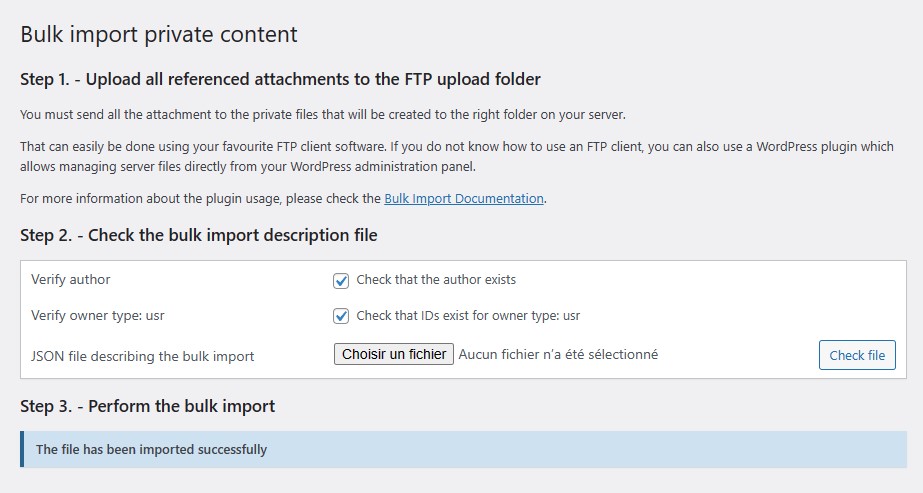
Check the Bulk Import documentation for more information about its usage.
Content Expiry add-on is now compatible with the Front-Office Publishing add-on
If you own the Content Expiry add-on and the Front-Office Publishing add-on, you’ll now be able to set post expiry dates directly from the frontend while creating or editing a post.
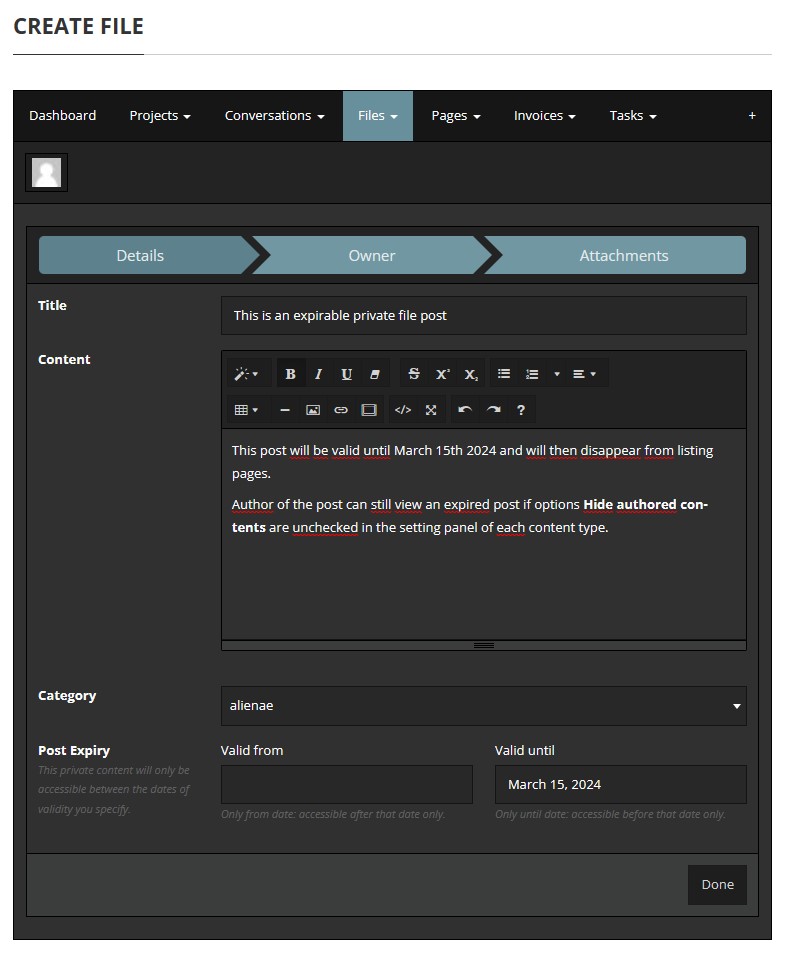
Note: You need to grant the user the permission Content Edition > Set a post expiry to allow the fields to be displayed.
New Elementor Compatibility add-on
We also published a new free Elementor Compatibility add-on which will allow you to insert components from Elementor into private contents. It also for now fix an issue preventing the private area to be correctly displayed while editing a post with the Elementor’s builder.
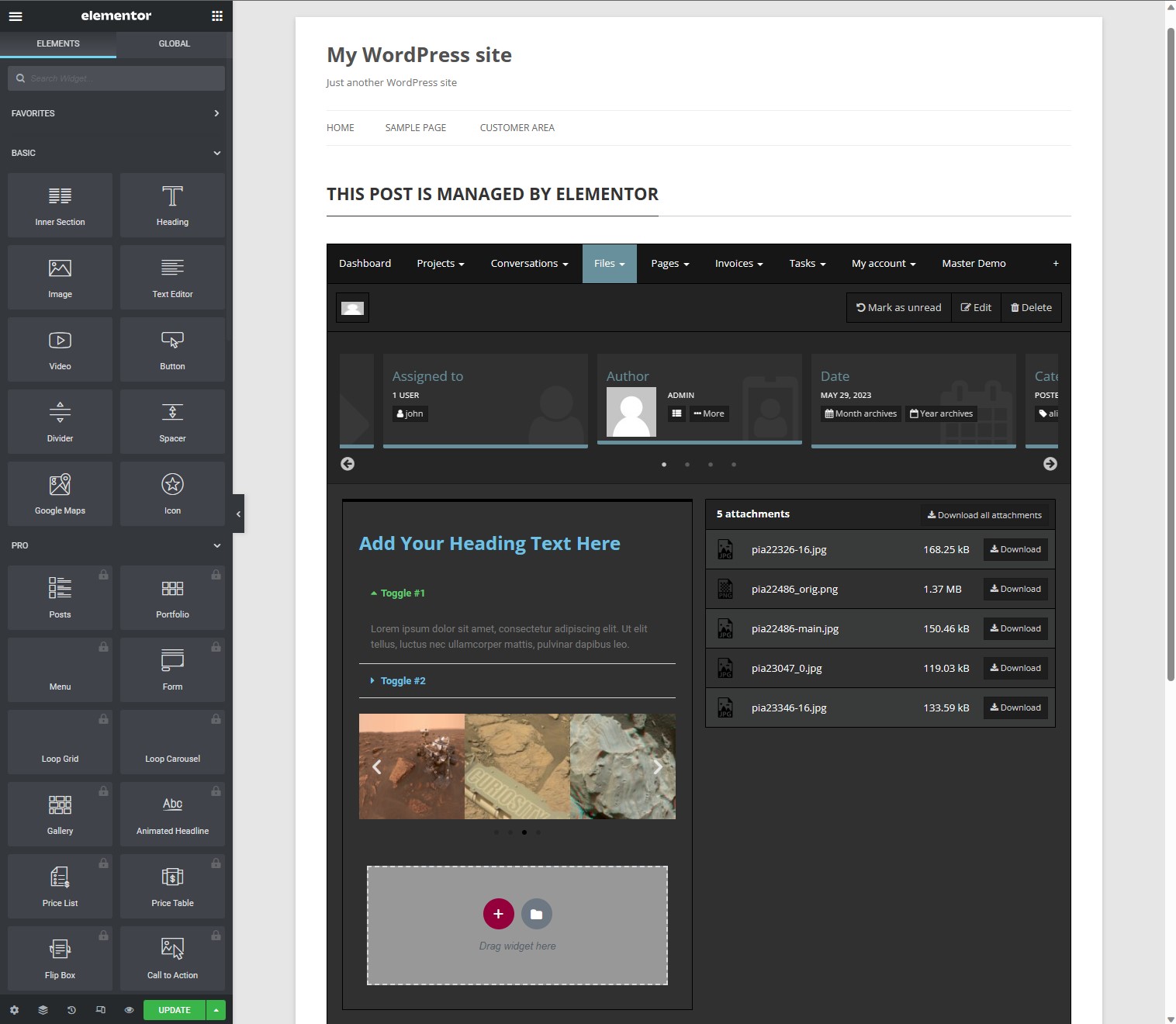
Full changelog
= 8.2.0 =
- New: Support for new Bulk Import add-on
- New: Support for new Elementor Compatibility add-on
- New: Allow admin listing to be sorted by title and date
- Tweak: Few design and CSS tweaks (menu, sidebars, content styling, etc…)
- Tweak: Enhanced compatibility with components from Elementor included into private contents
- Fix: Compatibility issue with Twenty Thirteen theme
- Fix: Authored contents were missing from widget listings when Content Expiry add-on was enabled
- Fix: Select boxes styles missing in admin profile page
- Fix: Textarea autogrow was not working anymore (for invoices and account)
- Fix: Prevent add-ons to stop working in case their folder are renamed
Add-on changes
- All add-ons – Fix: Prevent add-ons to stop working in case their folder are renamed
- All add-ons – Tweak: Update languages files and fr_FR translations
- Design Extras – New: Support for new styles from WP Customer Area 8.2.0
- DIVI compatibility – New: Add-on is now disabled if current theme is not running Divi as current or parent theme
- Content Expiry – New: Compatibility with Front-Office Publishing add-on (expiration dates can now be set from the frontend)
- Content Expiry – New: Added new permission to allow roles to set a post expiry from the frontend
- Content Expiry – New: Add expired badge on dashboard and collections view if post is expired
- Content Expiry – Fix: Fixed some meta_queries that were slowing down content listings page loading in some cases
- Content Expiry – Fix: The author of an expired post will now still be able to view it
- Content Expiry – Tweak: Update tile validation status on single content posts in case post is expired
- Conversations – New: Add emojis compatibility in conversations replies
- Conversations – New: Alternate colors and replies position depending on currently connected user
- Conversations – Tweak: Add editor replies default styles (such as lists, links, etc..)
- Conversations – Fix: Height sizing issue that was making conversations replies overlapping the site’s footer
- Conversations – Fix: Wrong left/right position for replies in some cases
- Front Office Publishing – Tweak: Allow files upload dialog box to select multiple files if Enhanced Files add-on is active
- Invoicing – Fix: invoicing vat fields were not properly loading data on the admin edit post screen
- Projects – Fix: Removed compatibility with the content expiry add-on. Post expiration should now be set into attached posts
- Protect Post Types – Fix: Post Owners were not showing up in the “Assigned to” column of the protected post types listing, in the backend
- Tasks – Fix: Compatibility with frontend tasks edit form and the TwentyThirteen theme
- Search – Fix: Authored contents were missing from search when Content Expiry add-on was enabled
= 8.1.6 (2022/02/21) =
- New: Frontend rich-editor options and translatable strings using standard WP translation system (filter ‘cuar/core/js-richEditor’)
- New: Copying/pasting HTML to the editor is now allowed but tags are all filtered out by default (allowed tags are customizable through filter ‘cuar/core/js-richEditor’)
- New: Button to style the Ul and Ol lists in the toolbar of the frontend rich-editor
- New: Button to add Embed shortcode from external media sites (youtube, soundcloud, vimeo, etc.)
- Fix: Authored contents were missing from listings when Content Expiry add-on was enabled
- Fix: New lines in the frontend rich-editor are now div wrapped
- Fix: Not properly working Ul and Ol lists of the frontend rich-editor
- Fix: Some 404 links to WPCA’s site
- Tweak: Update languages
Add-on changes
- Design Extras – New: Support for new styles from WP Customer Area 8.1.6
- Owner Restrictions – New: Add new user restriction “Any member of the groups where the author is a member”
- Authentication Forms – Fix: “Invalid Key” error was showing up in some cases when using the Lost-Password form
- Unread Documents – Fix: Do not mark post as “updated” for a user that updated its own post
- FTP Mass Import – Fix: Option “Import all the selected files within the same private post” not working in some cases
= 8.1.5 (2022/01/24) =
- Tweak: All pages of the private area will now get the same min-height (editable with filter cuar/core/page/sidebar-attributes)
Add-on changes
- Conversations – New: Add emojis compatibility in conversations replies
- Conversations – Fix: Height sizing issue that was making conversations replies overlapping the site’s footer
- Design Extras – New: Support for new styles from WP Customer Area 8.1.5
= 8.1.4 (2022/01/14) =
- Fix: Security issue
- Fix: PHP error when viewing a PDF Invoice
= 8.1.3 (2022/11/23) =
- New: Support for WP 6.1.x
- New: Add new category tile for private pages and files in single content pages
- Fix: Add-ons were performing update checks on every page loads
- Fix: Remove Project Add button sub-item (Attach new private file) if current user does not have required capabilities
- Fix: Remove Project Add button sub-item (Attach new private page) if current user does not have required capabilities
- Fix: Missing permalinks for private posts and private categories in admin area
- Fix: Monthly archives link in single content pages
- Tweak: Reduced width for customer-account-edit page based on cuar/private-content/view/max-width-for-forms
- Tweak: Reduced width for customer-dashboard page based on cuar/private-content/view/max-width-for-inner-pages
- Tweak: Languages files updated
Add-on changes
- All – New: Compatibility with WordPress 6.1.x
- All – Languages files updated
- ACF Integration – New: Support for ACF Version 5.12.x
- ACF Integration – New: Support for ACF Version 6.0.x
- Design Extras – New: Support for new styles from WP Customer Area 8.1.3
- FTP Mass Import – Fix: Publish automatically checkbox not properly working
- FTP Mass Import – Fix: Files not deleted in some cases
- FTP Mass Import – Fix: Files wrongly published within a same private post in some cases
- FTP Mass Import – Fix: Disable Option where Enhanced Files add-on is required, if it is not activated
- Projects – Fix: Remove Project Add button (or sub-items) if current user does not have required capabilities
- Projects – Fix: Missing permalinks for private posts and private categories in admin area
- Tasks – Fix: Missing permalinks for private posts and private categories in admin area
- Tasks – Fix: Monthly archives link in single content pages
- Invoices – Fix: Missing permalinks for private posts and private categories in admin area
- Conversations – Fix: Missing permalinks for private posts and private categories in admin area
- Conversations – Fix: Monthly archives link in single content pages
- Unread Documents – Fix: Missing permalinks for private posts and private categories in admin area
- Authentication forms – Fix: Registration was not working in the last WordPress releases
- Search – Fix: Errors where returned when searching within a specific content type without specifying a query
- Search – Tweak: Reduced width for customer-search page based on cuar/private-content/view/max-width-for-inner-pages
- Search – Tweak: Sync search fields to prevent unexpected behaviors when submitting the form
= 8.1.2 (2022/02/02) =
- Fix: Prevent WP Customer Area to affect other menus on the site
- Fix: Prevent WP Customer Area to display in multiple areas of the page
- Fix: Few 404 URLs to our main site
= 8.1.1 (2022/01/21) =
- Tweak: Update Html2pdf lib and add dejavusans font to plugin
- Tweak: Fix some strings and review French translations
Add-on changes
- Design Extras – New: Support for new styles from WP Customer Area 8.1.1
- Authentication Forms – Fix: Reset password form was returning “Invalid Key”
- Authentication Forms – Tweak: Fix some strings and review French translations
- Conversations – Tweak: Fix some strings and review French translations
- Invoicing – Tweak: Fix some strings and review French translations
- Notifications – Tweak: Fix some strings and review French translations
- Projects – Tweak: Fix some strings and review French translations
- Tasks – Tweak: Fix some strings and review French translations
- Switch Users – Tweak: Fix some strings and review French translations


